| Q: |
How to register of IP Guard Server? |
| A: |
Server Registration IP-guard serial number is composed of 6 groups of 4 digits string. 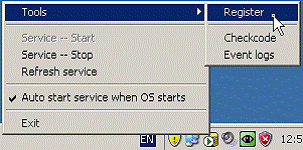 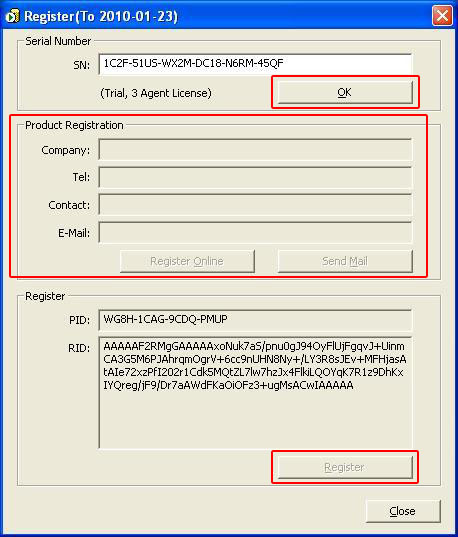 [How to] 1. Right click IP-guard Service Manager->Tools->Register, then input administrator password to enter the registration interface 2. Click the Upgrade button, the serial number text field becomes editable, input the licensed serial number 3. Click OK button to confirm the input serial number. If the input is correct, system will pop up a confirmation dialogue and remind you to activate the system. You have to register the product to obtain the register ID. Only with valid register ID input, the whole registration procedure is so-called completed. There are two methods to complete the registration: 1. Online · Please fill in the product registration information with Company Name, Contact Person, Contact Number and email address. Click Register Online button, then the Register ID will be returned and displayed in the Register ID [RID] field. A dialogue box with system message will pop up to confirm the registration. Click Close button to leave the registration interface. 2. Email · Please fill in the product registration information with Company Name, Contact Person, Contact Number and email address. Click Send Email button. Email will be sent to your registered email address with Register ID, please copy and paste the Register ID into Register ID [RID] field, then click Register button to confirm the registration. A dialogue box with system message will pop up to confirm the registration. Click Close button to leave the registration interface. You have to activate the product with input valid register ID within 15 days. Otherwise, the system will be stopped automatically and cannot work properly. If your server cannot connect to Internet or other reasons, please email us with your Serial Number [SN] and Product ID [PID], we will help you process the registration individually. |
| |
