〉 Login IP-guard V3 Console, go to Monitoring > Instant Messages. Specify start day (From), end day (To) and time. Choose the appropriate network and instant messenger you want to trace. Click Search to start searching

〉 After searching is completed, administrator can click on the message to find the message details
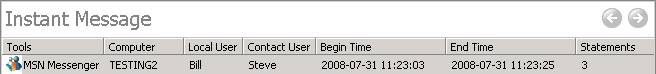
〉 The message will show in the bottom of the IP-guard V3 Console
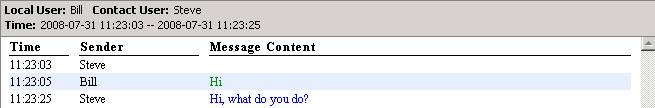
*Remark: Administrator can go to Basic Policy > Logging, select Default Policy > Tools for choosing which IM you need to log
