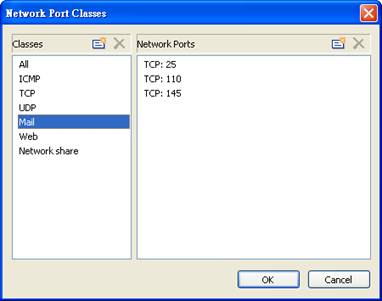〉 Select Tools à Classes Management à Network Address, System administrator can define the network address classes. By default, there are five classes: All, LAN, Outer, Intranet and Internet. As LAN and Outer classes cannot be amended, they are hidden in the Network IP Address Class management
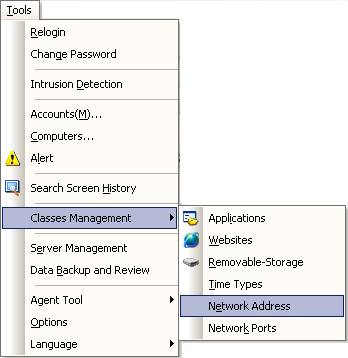
〉 When input the Intranet network IP address range, system automatically generates Internet IP address range i.e. out of the Intranet range belongs to Internet network range. Except the default classes, System administrator can add new classes and input the target rang
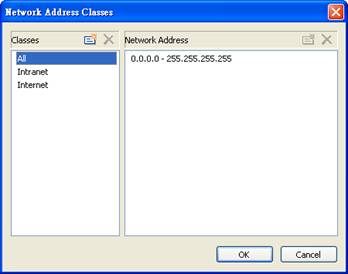
In the Network IP address class, the LAN and Outer classes are hidden, but they are visible in statistics and event log searching. Actually, Intranet is LAN while Outer is Internet. Once the LAN address range is defined, the range of other classes can be confirmed
〉 Select Tools à Classes Management à Network Ports, System administrator can define the ports. By default, there are seven classes: All, ICMP, TCP, UDP, Mail, Web and Network Share. The classes All, ICMP, TCP and UDP cannot be added or amended their settings while others can add and amend.

〉 Except the default classes, System administrator can create port classes and input the target control ports manually. All defaults port settings cannot be deleted or renamed, however, the manual added classes can be deleted or renamed