- In the Asset Management, click ‘Software’ in the left menu, and click the ‘Query’ button on the top:
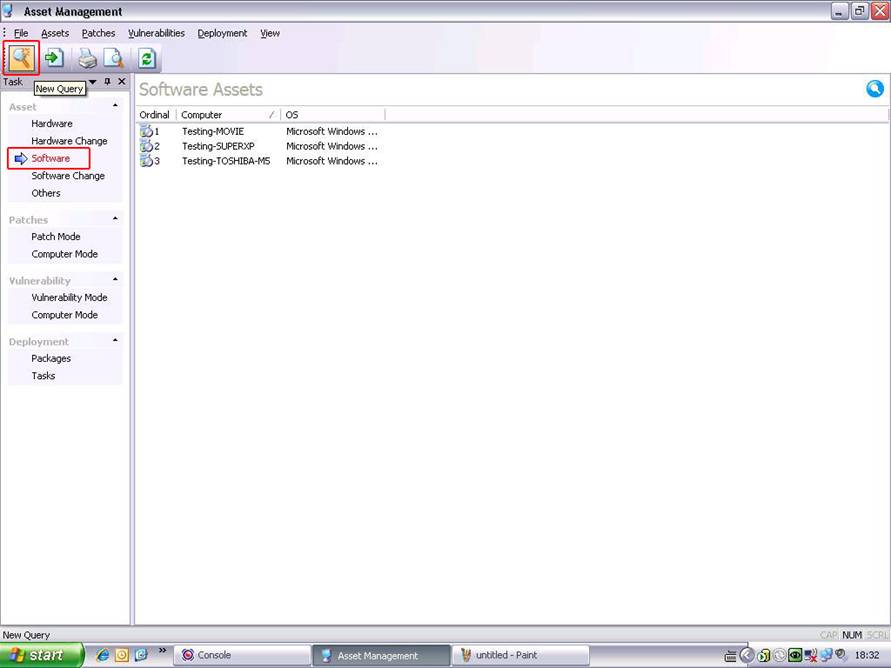
- A query Windows is popup, please select Application->Name in the Asset Property,
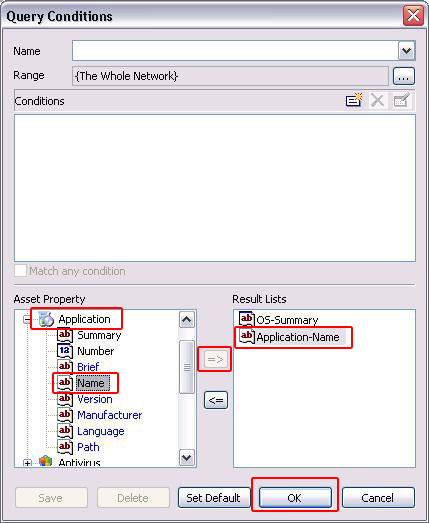
- Then the query result of total installed software license will be shown semi-automatically.
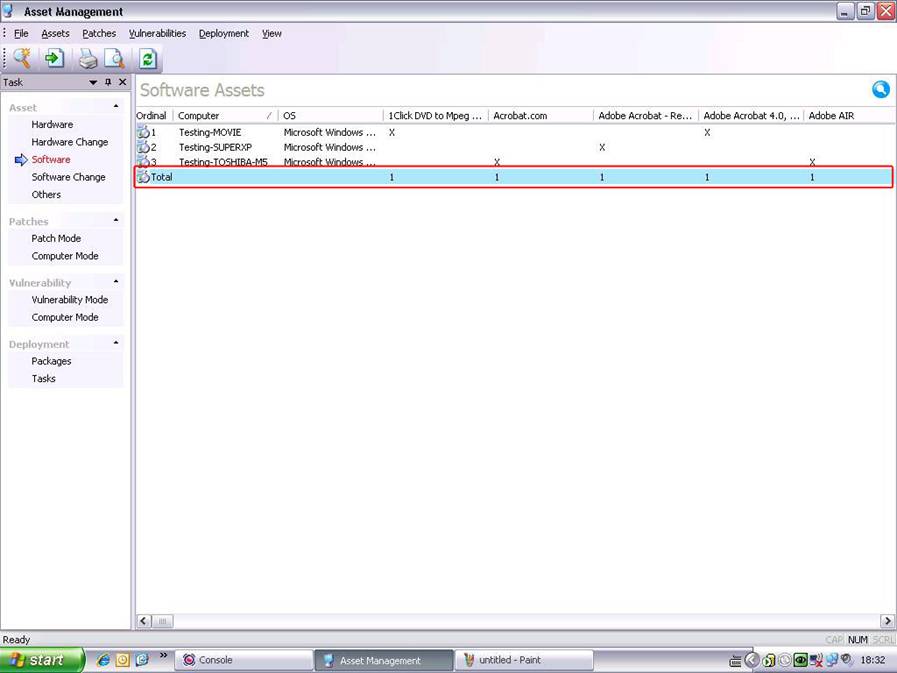
- As you know the number of software purchased, thus you can also calculate the number of illegal software used.
