A: Procedures to update the IP-guard annual maintenance:
Online:
- Please restart the IP-guard service in the server
- Go to Help->Update Maintenance Service Period in the Console menu.
- In the popup (same as picture below), please choose ‘Online update’ and click the ‘Update’ button.
- Close the Console
- Login Console and check for Help->Aboutfor the annual maintenance date
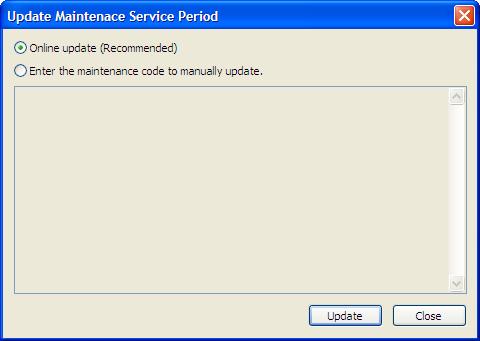
Offline:
If your server is offline, then please provide us the information inside the IP-guard registration window (Right click Windows bottom right IP-guard Service Controller->Tools ->Register), including:
Primary SN:
Company:
Contact:
Tel:
Email:
Computer ID:
We will reply for the maintenance code.
Once you get the maintenance code, you can follow the procedures below to update the IP-guard annual maintenance:
Procedures:
- Please restart the IP-guard service in the server
- Go to Help->Update Maintenance Service Period in the Console menu.
- In the popup (same as picture below), please choose ‘Enter the maintenance code to manually update’.
- Copy the Maintenance Codewe provided to the text area.
- Close the Console
- Click the ‘Update’ button.
- Please restart the IP-guard service in the server and login Console
- In Console menu, click Help->Aboutand check for the new annual maintenance date
