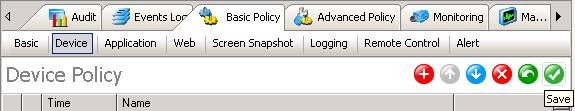〉 Login IP-guard V3 Console, select the target computer (group) or user (group) that you want to apply the policy. Click on Basic Policy > Device
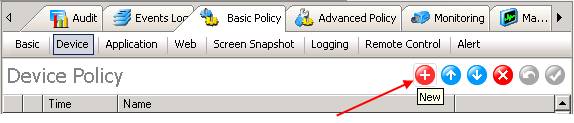
〉 Enter the policy name from the Property window. Select “Block” for Mode value. Click on
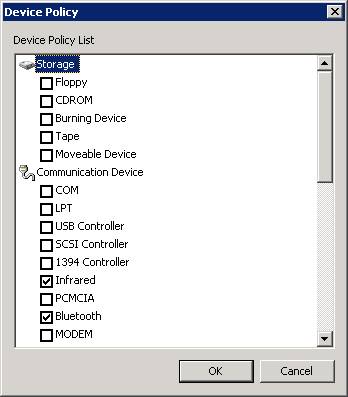
〉Click tick to save and apply the policy setting